How to use the H5P Interactive Books
Completion requirements
At the top of the interactive book you can see various clickable links:
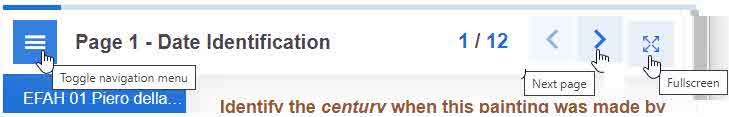
1.- If you Toggle the navigation menu you will display or hide that menu and have a better view of the contents of each page.
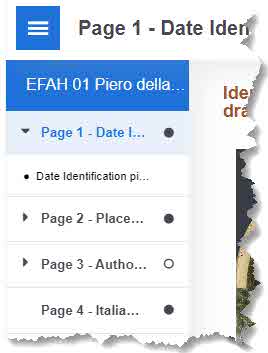
2.- If you are working on a small screen (tablet or smartphone) you will get a better view by switching to the FullScreen view.
3.- When you have done all the activities on one page, click the Next page to continue.
4.- On pages with reading texts, you will find useful information by clicking on the hyperlinks in the text.
5.- On pages with small images you can usually Zoom in by clicking the + link in the top right corner of the image. Click again on the - sign to zoom out.
Last modified: Thursday, 29 December 2022, 6:09 PM