Drag the Words 'papi Jo' Documentation EN
Completion requirements
Drag the Words 'papi Jo' Version 1.0.28 of 12th June 2025
H5P Drag the Words 'papi Jo' is based on the default HP Drag the Words activity. Here is a list of the currently available new features.
IMPORTANT NOTICE: Starting with version 1.0.15 the tips must be preceded by a double colon (::) instead of a single colon in previous versions. You may need to revise your published contents if they include tips. Sorry for the inconvenience, made necessary with the introduction of the 2 new features described below in § 14 and §15.
- Option to enable the use of longish draggable texts without truncating them.This new feature makes it possible to create "re-ordering sentences/paragraphs" activities.
- Option to Keep Correct Answers when retrying.
- Option to sort the drag and drop words alphabetically. This can be useful when there are a fairly large number of words (or parts of words) to drag and drop. It makes it easier for the end user to find the words to drag into the blanks. Since version 1.0.7 words beginning with an accent (or capital letter) are correctly placed in alphabetical order.
- Option to add distractors to the list of draggable words. New feature provided by Oliver Tacke at https://github.com/h5p/h5p-drag-text/pull/51
- Option to display the correct and incorrect draggable texts without a colour background (and without the check icon) upon checking the answers. This is especially useful if the draggable items are parts of words.
- Option to force the solution texts to be displayed below the content (rather than on the right of the screen). Feature provided by Oliver Tacker at https://github.com/h5p/h5p-drag-text/pull/50
- Display Latex texts and formulas (the H5P.MathDisplay library must be installed)
- Allow the use of escaped asterisks within the asterisks delimiters (useful for maths multiply operator).
- Allow the use of escaped colons as maths divide operator.
Note.- Escaped asterisks and colons can be used within the draggable texts, within the tip texts and within the feedback texts too! - Add margin if dropzone container has tip. By Oliver Tacke at https://github.com/h5p/h5p-drag-text/pull/102 (plus I added same margin to the View solutions display).
- Add audio media at the top of the activity (not just image as in official Drag the words content).
- Option to set the Left Column Width (containing the text with blanks) to 'auto' (default), '33%', '50%' or '75%'.
- New from version 1.0.9. It is now possible to format your text and to insert images in the text as well as in the Tips. Credits are due to Sokunthearith Makara aka Thearith from Cambodia. For examples of these new formatting options, see page 09 of this book. Please note that minimum formatting is recommended, <em> and <strong> tags, etc.
- Added in version 1.0.13. You can add a removable distractor block text to each draggable element.
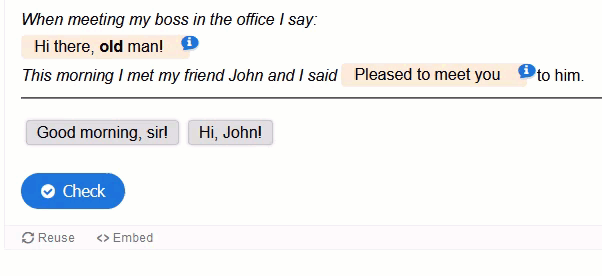
-
Added in version 1.0.15. You can now add multiple alternative correct answers for the draggable words.
- New from version1.0.24
- Option #12 above has been slightly modified: the default value now is 50%.
- The option to display draggable words truncated (as per the default Drag the Words library) has been replaced with an option to display shorter drop zones. This can be useful when H5P is used on a small screen (phone or tablet).
- When the Enable "Show Solution" button option is checked, a new option is available: Require all gaps to be filled in before the "Show Solution" can be displayed. This is similar to the behaviour of other H5P libraries, in order to prevent students from requiring solutions even before attempting to fill in any gaps!
- New option Hide the tips for correct answers. Check this option if you want to hide the tips when correct answers are given for gaps. This can be useful when the Display the correct and wrong feedback backgrounds transparent option is selected, in order to avoid cluttering the final text when all gaps have been correctly filled in.
- The instructions say "You may add feedback to be displayed when a task is completed. Use '\+' for correct and '\-' for incorrect feedback." In previous versions of this H5P papi Jo library, when the feedback messages were displayed for each gap (drop zone), the correct answer was displayed, which actually gave the solution to the student. Now this has been replaced with the index number of the gap.
Please note that the Drag the Words 'papi Jo' activity can not be included in a normal H5P Interactive Book. The Book you are viewing has been hacked to accept this activity.
Last modified: Thursday, 12 June 2025, 7:21 PM